Project Name: Four digit seven segment display interfacing using 8051 Micro-Controller
- sujata redkar
- Jun 10, 2020
- 3 min read
Updated: Jun 30, 2020
Software: KEIL micro vision 4.0
Simulator :Proteus 8.0
Circuit diagram:

Circuit Working :
I have used four digit seven segment common anode display panel.Four digit display panel has 8 segment pins to send the data and 4 control pins to control the operation of the display ( 4 single 7 segment display units).Segment pins are connected to port 1 and control pins(1,2,3,4) are connected to port(2.0,2.1,2.2,2.3) pins respectively.
It is common anode (CA) display so in order to activate segment I have provided logic 0 to respective segment (as mentioned in the below table given in the program description).
The four digit display panel consists of four 7 segment(ca) display units.To activate required display unit(single 7 segment display unit ) of 4 digit display panel we need to send logic 1 to the respective control pin of the display unit (single 7 segment display unit) and to deactivate the display unit(single 7 segment display unit) we need to send logic 0.
Program:
#include<reg51.h>
#define digit P1
sbit sw1=P2^0;
sbit sw2=P2^1;
sbit sw3=P2^2;
sbit sw4=P2^3;
unsigned char ch[]={0xc0,0xf9,0xa4,0xb0,0x99,0x92,0x82,0xf8,0x80,0x90};
void display (unsigned long int);
void delay(unsigned int i);
void main()
{
int a=0;
while(1)
{
if(a>1000)
{
a=0;
}
display(a); //pass the value to display
a++;
}
}
void display (unsigned long int n) // display number
{
if(n==1000) // number =1000
{
digit=ch[(n/1000)]; //pass the value to port 1
sw1=1;
delay(1);
sw1=0;
digit=ch[((n%1000)/100)]; //pass the value to port 1
sw2=1;
delay(1);
sw2=0;
digit=ch[((((n%1000)%100)/10))]; //pass the value to port 1
sw3=1;
delay(1);
sw3=0;
digit=ch[n%10]; //pass the value to port 1
sw4=1;
delay(1);
sw4=0;
}
else if((n>=100)&&(n<1000)) // for numbers ranging from 100 to 999
{
P2=0X00;
digit=ch[((n%1000)/100)]; //pass the value to port 1
sw2=1;
delay(1);
sw2=0;
digit=ch[((((n%1000)%100)/10))]; //pass the value to port 1
sw3=1;
delay(1);
sw3=0;
digit=ch[n%10]; //pass the value to port 1
sw4=1;
delay(1);
sw4=0;
}
if((n>=10)&&(n<100)) // for numbers ranging from 10 to 99
{
P2=0X00;
digit=ch[((((n%1000)%100)/10))]; //pass the value to port 1
sw3=1;
delay(1);
sw3=0;
digit=ch[n%10]; //pass the value to port 1
sw4=1;
delay(1);
sw4=0;
}
else if(n<10) // for numbers less than 10
{
P2=0x00;
digit=ch[n%10]; //pass the value to port 1
sw4=1;
delay(1);
sw4=0;
}
}
void delay (unsigned int i) // delay generation
{
while(i>0)
{
TMOD=0X01; //timer0 mode 1
TL0=0Xf2; // delay of 1/16 of sec
TH0=0x1d;
TR0=1; // start the timer0
while(TF0==0); // wait for rollover
TR0=0; // stop the timer0
TF0=0; // clear overflow flag of timer0
i--;
}
}
Program Description:
First i have send the data which needs to be displayed to port 1 where segment pins of display panel are connected.After that i have activated required displays((single 7 segment display unit)) on the display panel using control pins.
I have used persistence of vision to display data on the 4 digit display(ca) panel.In order to achieve this i have activated the required display(single 7 segment display unit)by providing logic 1 to respective control pin and then after (1/16) seconds of delay i have provided logic 0 to that control pin.
For providing the delay i have used timer 0 of 8051 in mode 1(16 bit mode).I have written the program to display number up to 1000.
calculation of timer value loaded in TH0 and TL0 register:
In micro-controller 8051 frequency is internally divided by 12.
I have taken the micro-controller with 11.0592 MHZ frequency.So the calculation is
(11.0592 MHZ ) / 12 = 921600 HZ
1 / (921600) = 1.08*10^-6
I want to generate delay of 1/16 seconds.
Count= required time / controller time
Count = (1/16) / (1.08*10^-6)
Count = 57870.370=57870
Value to be loaded in timer 0 register= 65536 - 57870 = 7666 = 1df2(hex)
So in TH0=0X1d and TL0 = 0Xf2
I have send the data to port 1 according to the below table.

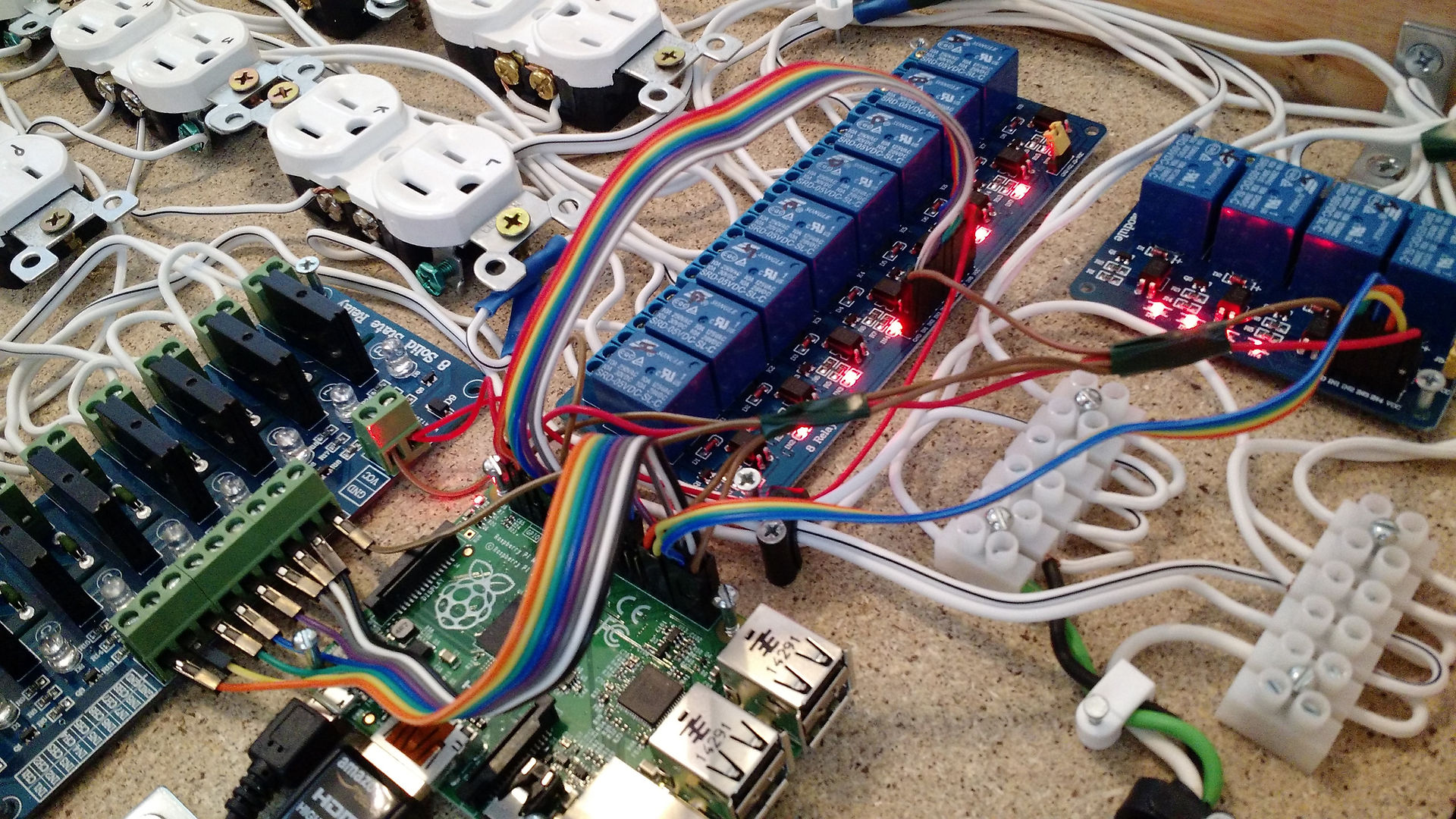



Comments